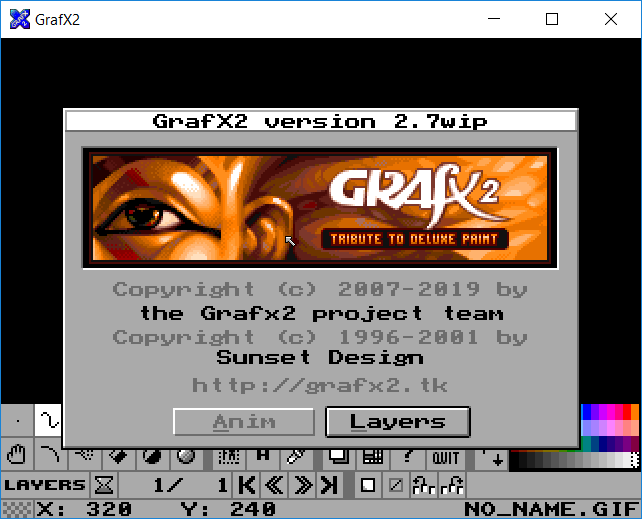Monthly Archives: July 2019
Hello World with SDL2
Ok, you’ve gone through the texture tutorial for Grafx2 and are eager to try out your skills with SDL2 programming. Look no further, we’re going to build a very basic “hello, world” application that should get you started writing great games.
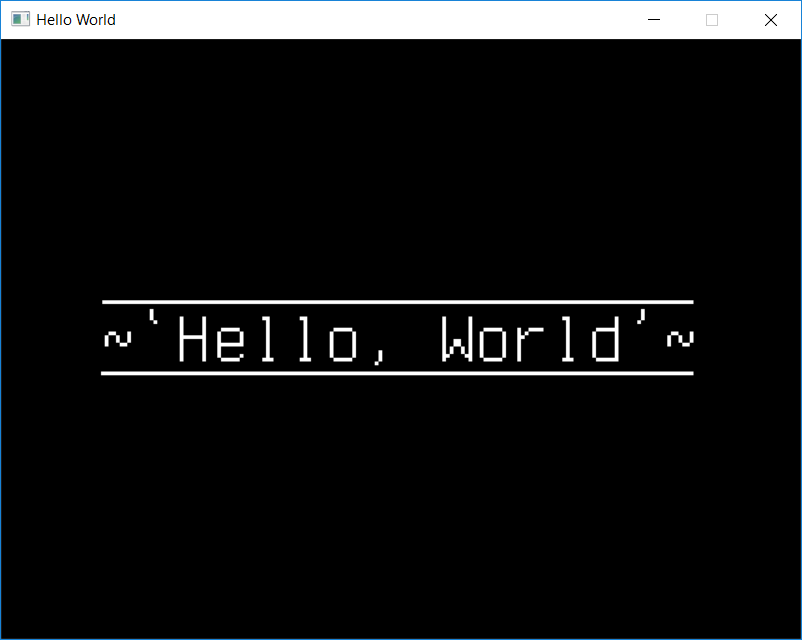
This tutorial is in plain C and not C++. This is in direct contradiction with most examples out there, and is helpful to showcase SDL usage, rather that game design of any particular author.
This tutorial is not meant to replace what is available on the Lazy Foo’ Productions web site, rather to complement it.
The code is explicitly WTFPL for maximum freedom. See the WTFPL website for further details.
Running Pgbadger Automatically with Zsh
Here I present a simple script that queries the database for the log file locations and automatically chooses the one for yesterday. The trick here is to apply strftime to the log filename as configured in the database. This way, it doesn’t matter how complex the log file name is in the database, it’s alawys easy to guess. All this works as long as the system’s strftime and PostgreSQL’s log file escapes are equivalent; this should never be an issue.
There are some limits to the current script. It assumes log_directory is to be found within data_directory and is not an absolute path. It also assumes there are no strftime escape sequences in the directory names themselves. Fixing either or both of these is not hard if a more general script is needed. It is also hardcoded to choose the csv log file, but this is easy to change.
Finally it runs pgbadger on the log file from yesterday, and outputs html in the webserver’s directory. The assumption here is that PostgreSQL will write its log into a new file every day, possibly in a rotating sequence.
The script is mean to be called every day with cron.
#!/usr/local/bin/zsh
zmodload zsh/datetime
datadir=`/usr/local/bin/psql -A -t -q -w -c "show data_directory" ;`
logdir=`/usr/local/bin/psql -A -t -q -w -c "show log_directory" ;`
filename=`/usr/local/bin/psql -A -t -q -w -c "show log_filename" ;`
strftime -s log $datadir/$logdir/$filename $(( $epochtime[ 1 ] - 24 * 60 * 60 ))
/usr/local/bin/pgbadger -q -I -O /var/www/html/pgbadger/ -o index.html ${log:r}.csv
Hello World Texture With Grafx2
In the spirit of programming tutorials, we’ll start by creating a very basic “hello, world” texture that can then be loaded with SDL. Here, we will use the free tool Grafx2 on Windows, but any and all graphic tools that can save BMP format will do.